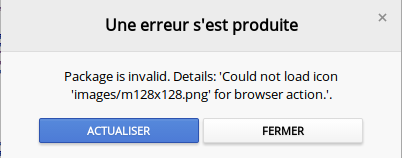I just released an update to my chrome extension. Here are the new features.
- Urls are properly updated when clicking on files as well as when selecting file lines.
- The back/forward actions work.
- Clicking the extension icon will toggle it.
Somehow, it might not work as the chrome store gives my a somewhat vague warning message.
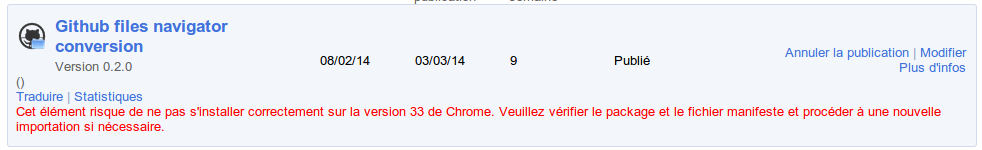 It reads: This element risks to install incorrectly over Chrome version 33. Please check the package and the manifest and proceed to a new import if necessary.
It reads: This element risks to install incorrectly over Chrome version 33. Please check the package and the manifest and proceed to a new import if necessary.
Well. I guess it won’t work. But it does work for me. So how am I supposed to know what to fix with such a vague message? We’ll see…
EDIT 2014-03-04
It seems that trying to install the new version gives a more decent error message.
Just bad that it doesn’t print that message straight in the developer’s page.